CanBoot bootloader (optional)
Canboot is a bootloader for MCUs to be able to update/flash them via CANBUS. With CanBoot there is no physical intervention (e.g. pressing the boot button) required to flash/update firmware to the MCUs.
This guide is tested with the following boards:
- BigTreeTech U2C v2.1
This guide was verified on a Pi running MainsailOS
Download CanBoot
Clone the CanBoot repository:
To add CanBoot to your moonraker update manager, add this section to your config (optional):[update_manager canboot]
type: git_repo
origin: https://github.com/Arksine/CanBoot.git
path: ~/CanBoot
is_system_service: False
Configure CanBoot
Open the config dialog with the following commands:
and use following config settings:- Micro-controller Architecture: STMicroelectronics STM32
- Processor model: STM32G0B1
- Build CanBoot deployment application: 8KiB bootloader
- Clock Reference: 8 MHz crystal
- Communication interface: USB (on PA11/PA12)
- Application start offset: 8KiB offset
- Support bootloader entry on rapid double click of reset button: check
- Enable Status LED: check
- Status LED GPIO Pin: PA13
this should then look like this:
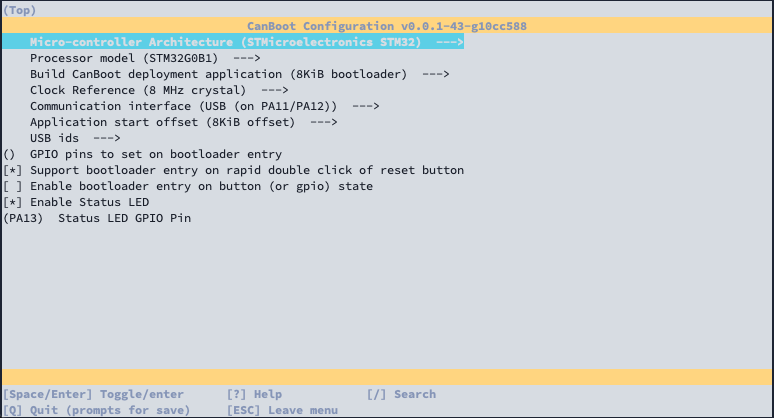
use q for exit and y for save these settings.
These lines just clear the cache and compile the CanBoot bootloader:
Flash CanBoot
First, you have to put the board into DFU mode. To do this, press and hold the boot button and then disconnect and
reconnect the power supply. With the command dfu-util -l, you can check if the
board is in DFU mode.
If dfu-util can discover a board in DFU mode it should then look like this:

If your board is in DFU mode, you can flash CanBoot with the following command:
 Now power cycle the board if the flash process was successfully one LED should blink now.
Now power cycle the board if the flash process was successfully one LED should blink now.