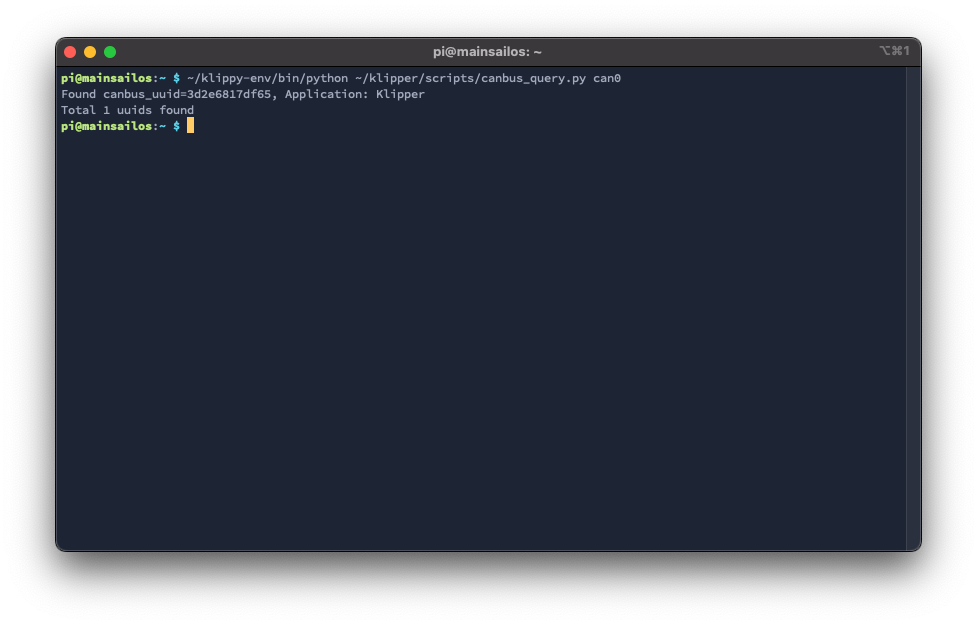Klipper Firmware for Mellow Fly-SHT 36/42 v1
The BigTreeTech EBB series is a toolhead board series that can communicate via CAN. This guide explains which settings you need, to flash your EBB boards with Klipper.
This guide is tested with the following boards:
- Mellow Fly-SHT 42 v1
This guide was verified on a Pi running MainsailOS
Configure Klipper firmware
Open the config interface of the Klipper firmware with following commands:
and set the following settings:- Enable extra low-level configuration options: check
- Micro-controller Architecture: STMicroelectronics STM32
- Processor model: STM32F072
- Bootloader offset: No bootloader (without CanBoot)
- Bootloader offset: 8KiB bootloader (with CanBoot)
- Clock Reference: 8 MHz crystal
- Communication interface: CAN bus (on PB8/PB9)
- CAN bus speed: 500000
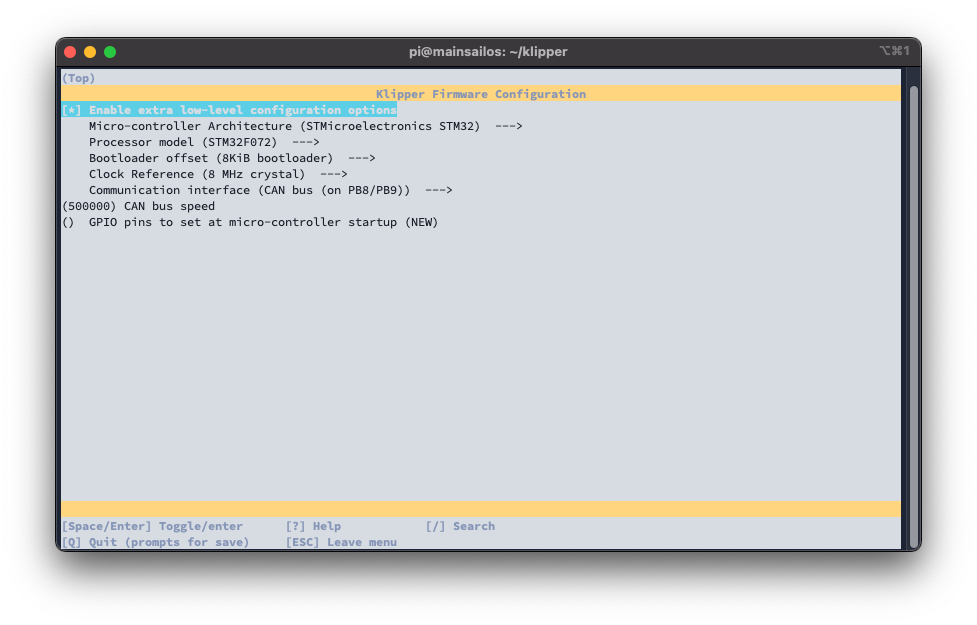 use
use q for exit and y for save these settings.
Now clear the cache and compile the Klipper firmware:
Flash Klipper
There are two ways to flash the Klipper firmware to the EBB.
- Flash the firmware via USB
- Flash the firmware via CAN (recommended) (only with CanBoot)
Flash Klipper via USB
This is the classic way to flash the firmware to the Fly-SHT.
First, you have to put the board into DFU mode. To do this, plug in a jumper to the following pins and then plug in the
usb cable:
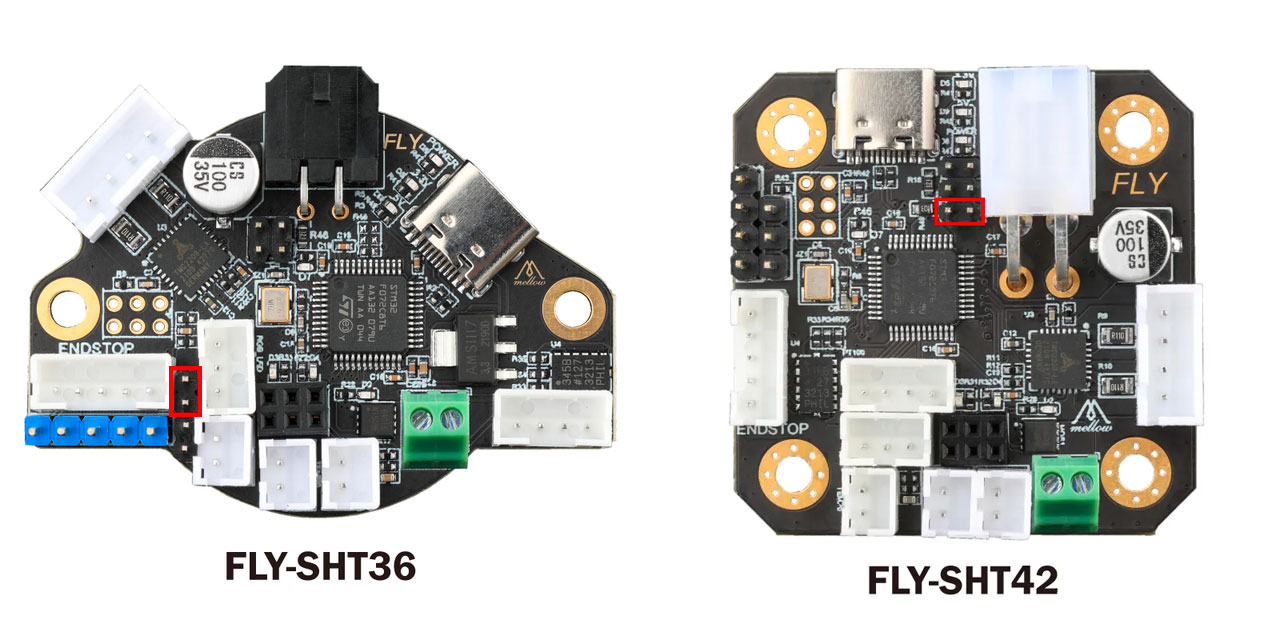
With the command dfu-util -l, you can check if the board is in DFU mode. If dfu-util can discover a board in DFU mode
it should then look like this:
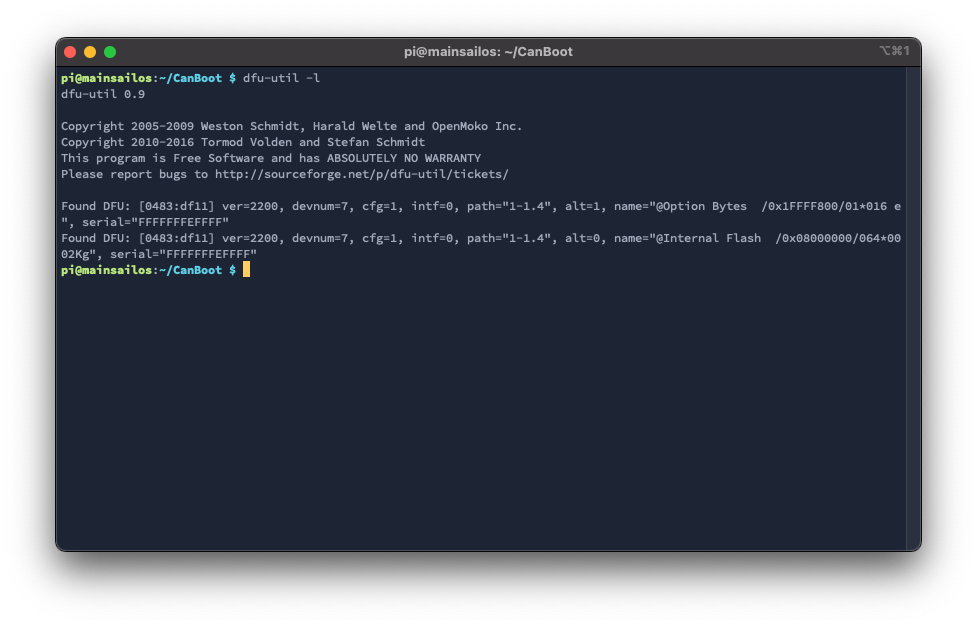 If this is not the case, repeat the boot/restart process and test it again.
If this is not the case, repeat the boot/restart process and test it again.
If your board is in DFU mode, you can flash Klipper with the following command:
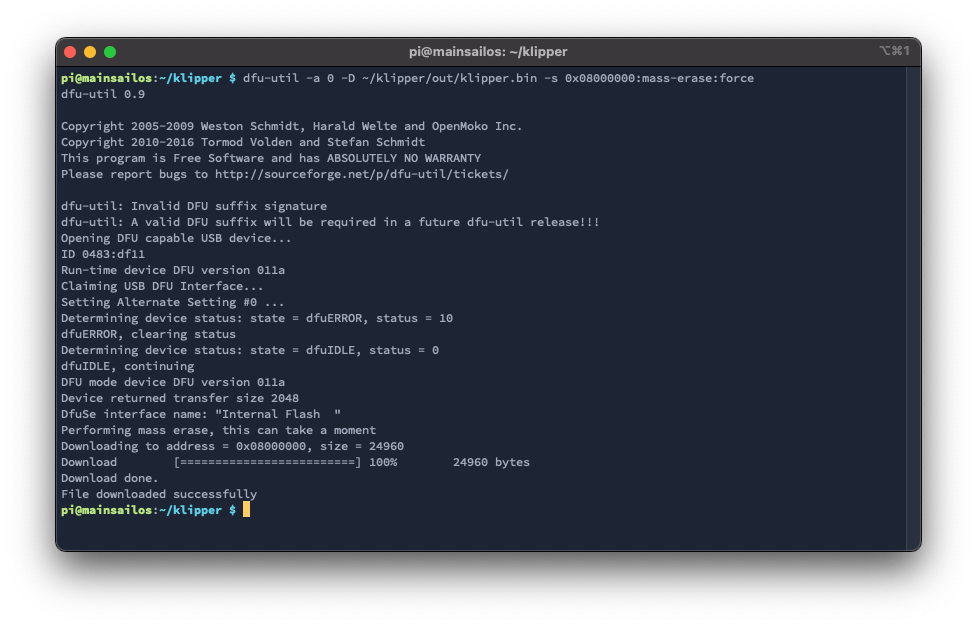 Now remove the jumper and unplug & plug-in the USB cable again.
Now remove the jumper and unplug & plug-in the USB cable again.
Flash Klipper via CAN
This is the recommended way to flash the firmware, when you use CanBoot on your board.
Find the UUID of your board:
The output should look like this: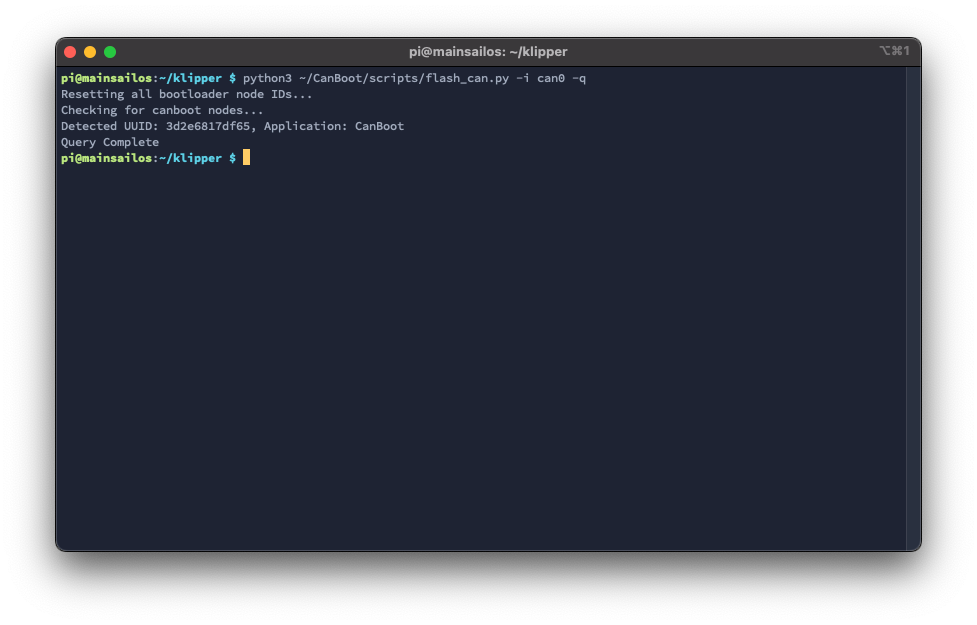
With the UUID you have just read, you can now flash the board with:
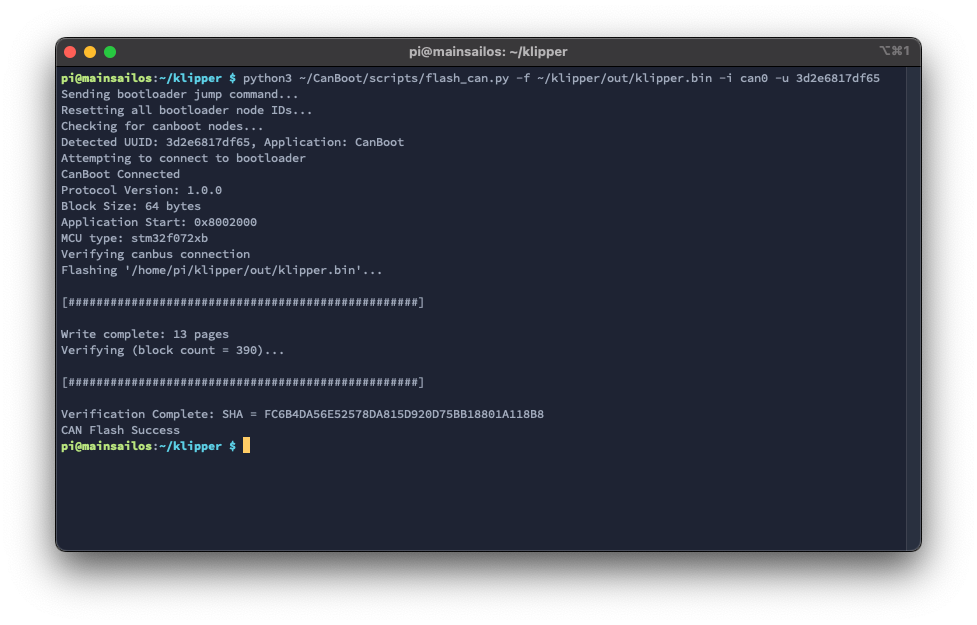
Add the MCU in Klipper
Finally, you can add the board to your Klipper printer.cfg with its UUID:
[mcu SHT]
canbus_uuid: <uuid>
# embedded temperature sensor
[temperature_sensor SHT]
sensor_type: temperature_mcu
sensor_mcu: SHT
min_temp: 0
max_temp: 100
If you don't know the UUID of your SHT, you can read it out with the following command:
The output should look like this: